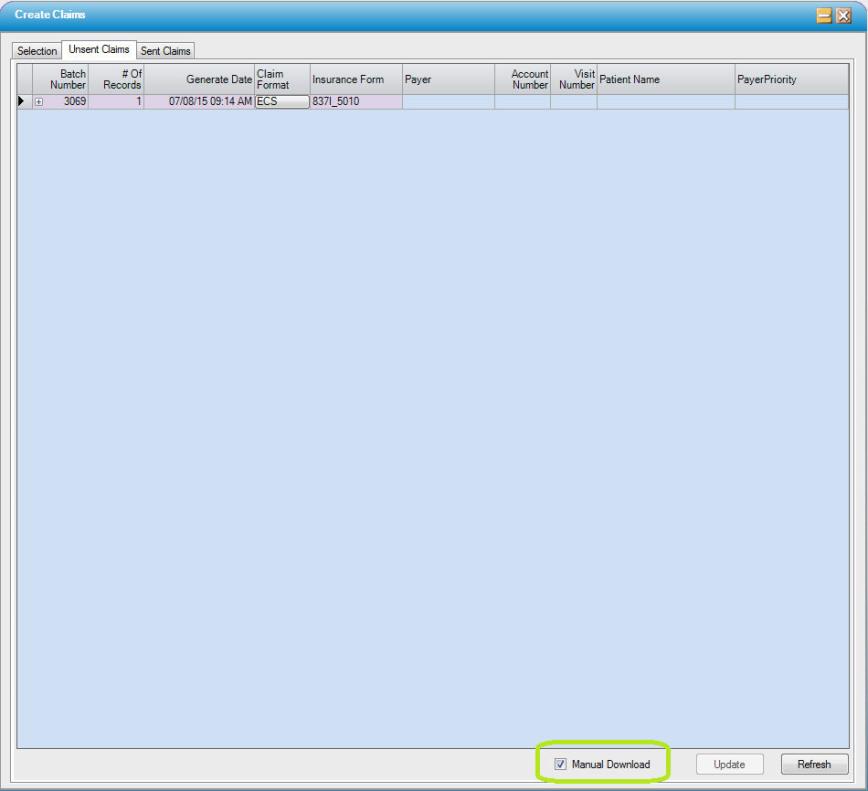Unsent Claims
Operation > Create Claims
The Unsent Claims tab displays Generated/Regenerated batches that have not been transmitted or printed.
- A batch will be included for each format: ECS Professional, ECS Institutional, CMS, and UB formats.
- If Payers have customized CMS and/or UB04 formats, these will be divided into separate batches as well (as seen below).
- Separate ECS batches will be generated for Professional (837P) vs. Institutional (837I) claims.
- # of Records column will indicate how many claims are in each batch. If there is more than one record in the batch, click the
 to the left of the Batch Number to see the details of the batch. Patient and payer information for each claim will display (shown below).
to the left of the Batch Number to see the details of the batch. Patient and payer information for each claim will display (shown below).
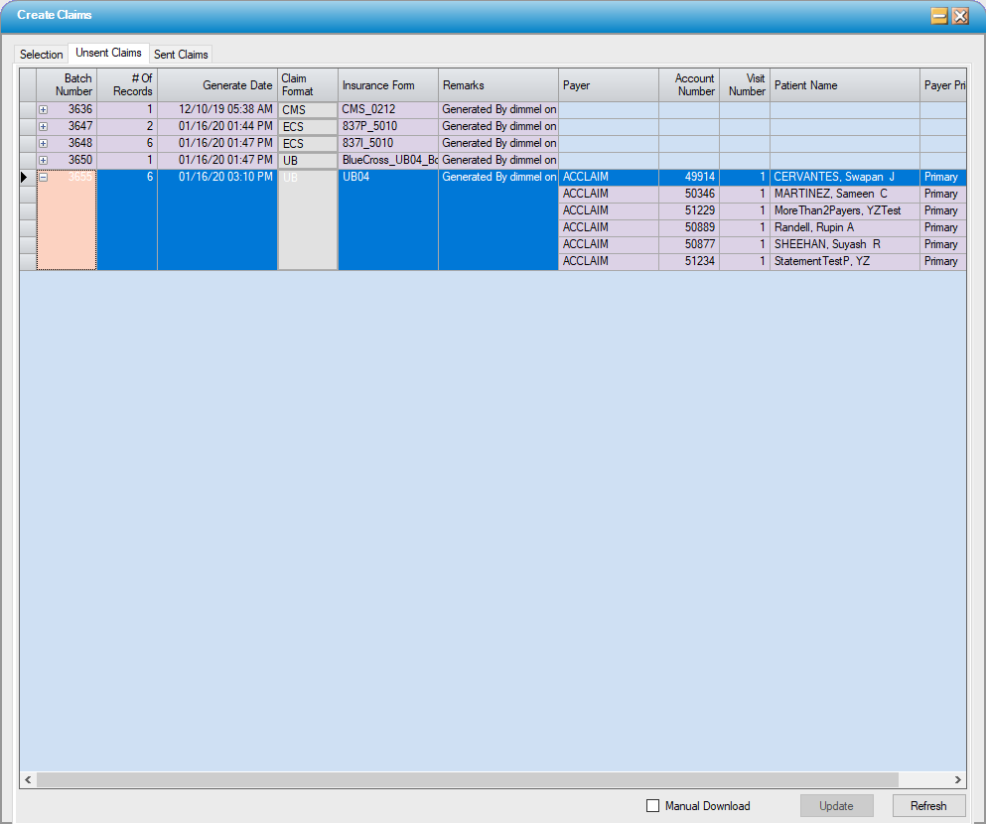
Print and Transmit Claims
- Click the function key in the Claim Format column to transmit or download ECS claims or view and print paper claims.
- For paper claims, the claim form will display as PDF and can be printed or saved.
- For ECS, the file will either transmit directly to the clearinghouse or, depending upon the Claim Outbound settings in the ECS Claim tab of Administration > Configuration > Center Configuration, may create a file to save to the desktop for manual upload to a clearinghouse.
- For ECS transmission, a confirmation pop-up window will display.
- For ECS manual submission, the system will generate a file to be saved to the desktop or local drive. This file can then be uploaded to the ECS Clearinghouse.
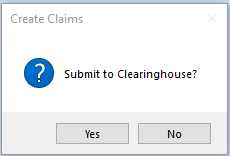
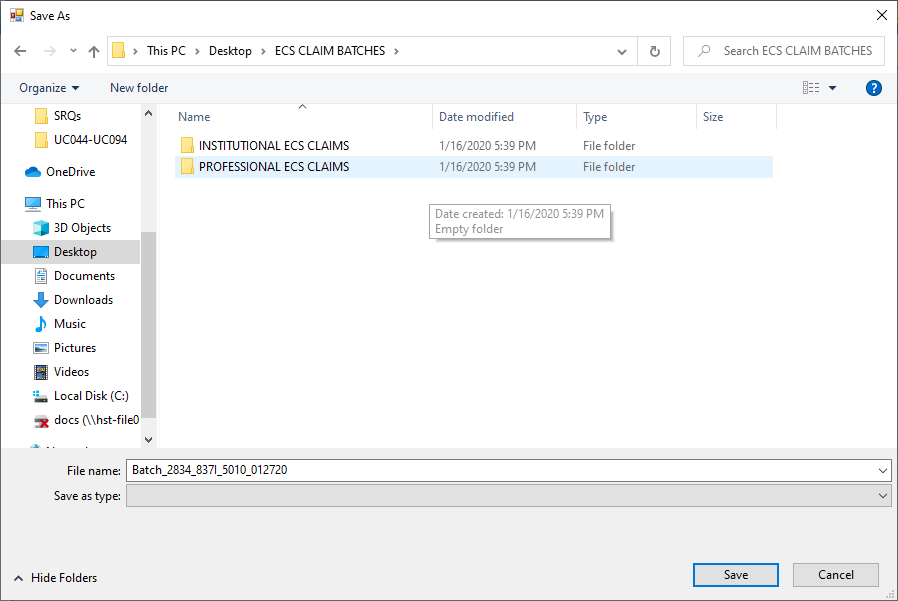
NOTE: The Batch name can be changed prior to saving.
- A Note will be created in the Visit Notes of the Patient Account form after the claims are printed/processed.
- This Note will list the Batch Number, Format, Generated or Regenerated, and the Payer.
Manual Download
The Manual Download allows users to download and override the default SFTP submission method to 837 files.